Programming on your phone. Trying out EMUI Desktop Mode and gitpod.
2021-12-11 Fukuoka City, Japan Engineer Cafe.
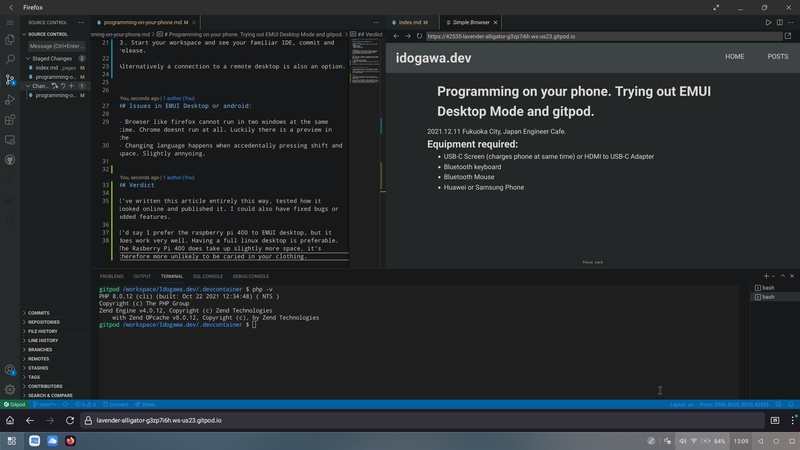
Equipment required:
- USB-C Screen (charges phone at same time) or HDMI to USB-C Adapter
- Bluetooth keyboard
- Bluetooth Mouse
- Huawei or Samsung Phone
Opportunity
In Fukuoka we have the great free coworking space coming with new HP USB Screens, table and chairs. Can you spontaenously start programming, just carrying a smartphone, foldable bluetooth keyboard and small bluetooth mouse?
Steps
Many modern phones from Huawei or Samsung come with an desktop mode. This time I'm checking if programming using the desktop mode is doable.
- connect phone to usb-c monitor
- open firefox and go to gitpod.io 3. Start your workspace and see your familiar IDE, commit and release.
Alternatively a connection to a remote desktop is also an option.
Issues in EMUI Desktop or android:
- Browser like firefox cannot run in two windows at the same time. Chrome doesnt run at all. Luckily there is a preview in the
- Changing language happens when accedentally pressing shift and space. Slightly annyoing.
- right clicks in vscode on gitpod.io do not work, so I could not upload a screenshot.
Verdict
I've written this article entirely this way, tested how it looked online and published it. I could also have fixed bugs or added features.
I'd say I prefer the raspberry pi 400 to EMUI desktop, but it does work good enough, if you do not need to add files. Having a full linux desktop is preferable. The Rasberry Pi 400 does take up slightly more space, it's therefore more unlikely to be caried in your clothing. A regular rasberry pi would however be portable enough in winter.
Thanks for reading
If you enjoyed this article, Just send out this e-mail. I will let you know next time I write something.